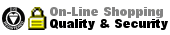- ASUS Laptop AC Adapters
- APPLE laptop ac adapters
- CLEVO
- HP laptop ac adapters
- SAMSUNG laptop ac adapters
- HUAWEI
- SONY
- LENOVO
- MEDION laptop ac adapters
- TOSHIBA laptop ac adapters
- GOOGLE laptop ac adapters
- FUJITSU laptop ac adapters
- DELL laptop ac adapters
- GATEWAY
- CHICONY laptop ac adapters
- ACER laptop ac adapters
- LG
- BENQ
- MSI
- XIAOMI laptop ac adapters
- THUNDEROBOT
- PANASONIC laptop ac adapters
- IBM laptop ac adapters
- HP COMPAQ laptop ac adapters
- VULCAN laptop ac adapters
- FSP
- SHINELON
- VAIO
- AVITA laptop ac adapters
- POWERSPEC
- ORIGIN
- More Laptop AC Adapters...
- Exchange Links
- Suggest Link
- Site Map
- Site Map(XML)
- About Us
- Warranty & Return
- Privacy Notice
- F.A.Q.
- Track Your Order
 |
Cheap 0a001-00353400 5.35V or 5V,5V/9V,10W 18W laptop ac adapters
1. original adapter for asus 0a001-00353400, 5.35V or 5V, 2A, 10W, laptop ac adapters
 Click to view more pictures |
|
|
Product ID: 1061267
Input: AC 100~240V 50~60Hz Output Voltage: 5.35V or 5V Output Current: DC 2A Power: 10W Connector: Property: original [?] Warranty: 12 months | |
2. original adapter for asus 0a001-00353400, 5V/9V, 2A, 18W, laptop ac adapters
 Click to view more pictures |
|
|
Product ID: 1061365
Input: AC 100~240V 50~60Hz Output Voltage: 5V/9V Output Current: DC 2A Power: 18W Connector: Property: original [?] Warranty: 12 months | |
Asus 0a001-00353400 laptop ac adapters can replace the following part number:
0a001-00353400 laptop ac adapters is compatible with the following models :
How to check the asus 0a001-00353400 adapter problem
1, Make sure the 0a001-00353400 AC adapter is firmly and securely plugged into the wall outlet. Check adapter indicator light. Many laptop AC adapters have a power indicator light on the adapter brick. Check for this indicator light and if there is one, make sure it is light up with a green light. If you see a power indicator it is a good indication that the adapter is at least receiving power.
2, The metal tip on the asus 0a001-00353400 adapter cord needs to be firmly attached to the laptop for the laptop to receive power from the adapter. Also, in either the metal tip on the adapter or the connection on the laptop, there is often a small metal pin. Make sure this pin is not bent or broken as that can cause a problem with the laptop receiving power from the adapter.
3, Use a multimeter. Plug in the AC adapter. Then touch one probe to the negative part of the plug (usually the outer casing) and the other to the positive contact (typically a pin inside the plugs outer casing). Your looking for a match on the voltage and amperage listed under “output” on the sticker on the adapter. You don't need to worry about touching the positive probe to the negative contact and vise versa, it will not hurt it and you'll get the same reading either way.
If you see voltage or amperage that jumps around from high to low a lot, Ditch that adapter immediately, it can seriously damage anything it's plugged into.
If the voltageis off by just a bit that's ok, same goes for amperage. But if it's more than 1 volt or 1 amp off be concerned.
Note: a laptop should always be matched to an adapter that provides the exact voltage the sticker on the bottom of the laptop calls for. Again, 1 volt or less off is OK but not ideal. Anything under or over can damage the laptop. But amperage can go over and more than what is called for can be desirable as it will charge the laptop battery faster.
![]() SSL-encrypted Connections, Secure Shopping Guarantee
SSL-encrypted Connections, Secure Shopping Guarantee
Shopping with us is safe and secure. None of our customers have ever reported fraudulent use of their credit cards as a result of shopping with us.When you purchase asus 0a001-00353400 laptop ac adapters from us, You can be assured that the information you give us is confidential. We do not sell, rent or share information of our customers with other parties.